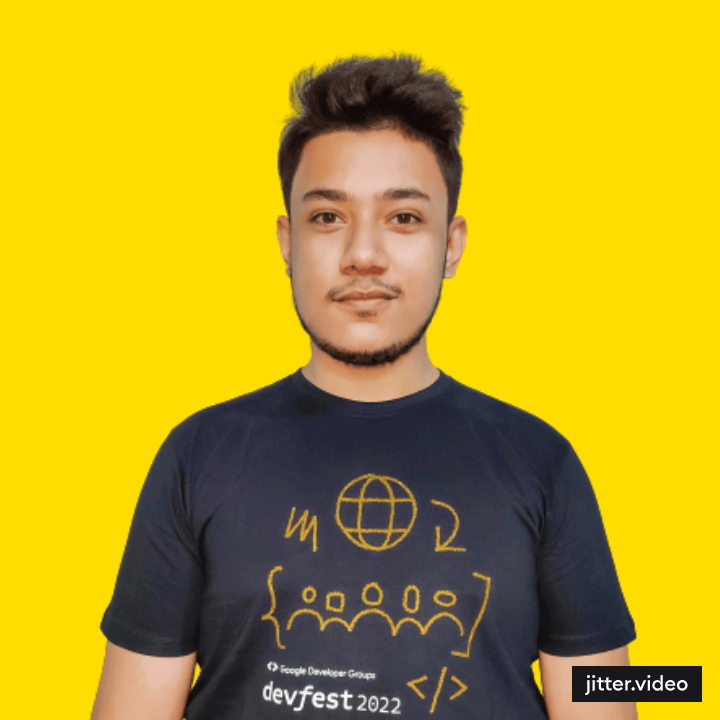How to Automate any Website into Scalable AWS Cloud
Containerization:
- Choose a Containerization Platform:
Select a containerization platform like Docker, Kubernetes, or Red Hat OpenShift. - Prepare the Application:
Ensure the application is designed to run in a containerized environment. This may involve:
* Decoupling dependencies
* Using environment variables
* Avoiding persistent storage - Create a Dockerfile:
Write a Dockerfile that defines the application’s build process, dependencies, and configuration. The Dockerfile should include:
* FROM command to specify the base image
* COPY command to add files and directories
* RUN command to execute commands
* EXPOSE command to open ports
* CMD command to set the default command - Build the Docker Image:
Run the commanddocker build -t <image_name>.to build the Docker image from the Dockerfile. - Push the Image to a Registry:
Push the image to a container registry like Docker Hub, Amazon ECR, or Google Container Registry usingdocker push <image_name>.
AWS Services Selection:
Choose appropriate AWS services for the website, such as:
- Elastic Container Service (ECS) or Elastic Container Service for Kubernetes (EKS) for container orchestration.
- Elastic Load Balancer (ELB) for load balancing and distribution.
- Auto Scaling for scaling resources based on demand.
- Relational Database Service (RDS) or Amazon DynamoDB for database management.
- Simple Storage Service (S3) for storage.
Build the Docker Image:
FROM python:3.9-slim
WORKDIR /app
COPY . /app
RUN pip install -r requirements.txt
EXPOSE 80
ENV NAME=World
CMD [“python”, “(link unavailable)”]
Steps that can help you in creating a Dockerfile:
- Define the build process for your image
- Specify the base image, dependencies, and configuration
- Step 2: Build the Image
- Run the command:
docker build -t <image_name> . - Docker builds the image from the Dockerfile
- Step 3: Verify the Image
- Run the command:
docker images - Verify that the image is listed with the correct name and tag
While note that the use a clear and descriptive image name and tags and keep the Dockerfile simple and efficient thus use a .dockerignore file to exclude unnecessary files.
Registry:
While performing a registry the Image storage and management into the version control and tagging which allow the access control and authentication of the image scanning and security which particularly does with the integration with container orchestration tools.
Infrastructure as Code (IaC):
Its a practice that involves managing and provisioning infrastructure resources through code and configuration files, rather than through graphical user interfaces or command-line tools. This approach allows for:
- Version control: Track changes and roll back if needed.
- Consistency: Ensure consistency across different environments.
- Reusability: Share and reuse code across projects.
- Automation: Automate provisioning and deployment.
- Collaboration: Collaborate with team members and stakeholders.
Deployment:
Deployment refers to the process of making a application, software, or system available for use in a production environment. It involves a series of steps, including:
- Build: Compiling and packaging the code into a deployable format.
- Testing: Verifying that the application works as expected in a staging environment.
- Staging: Setting up the application in a production-like environment for final testing.
- Release: Making the application available to end-users.
- Monitoring: Tracking the application’s performance and making adjustments as needed.
Deployment strategies include:
- Continuous Deployment (CD): Automating the deployment process to production after each code change.
- Continuous Integration (CI): Automating the build and testing process after each code change.
- Blue-Green Deployment: Switching between two identical production environments to minimize downtime.
- Canary Release: Gradually rolling out changes to a small group of users before deploying to the entire production environment.
Deployment tools include:
- Jenkins: Automating the build, test, and deployment process.
- Kubernetes: Orchestrating containerized applications.
- Ansible: Automating the deployment and configuration of applications.
- AWS Code Deploy: Automating the deployment of applications to AWS.
Monitoring and Logging:
Monitoring and logging are crucial components of ensuring the reliability, security, and performance of applications and systems. Monitoring provides real-time visibility into application and system performance, alerts and notifications when issues arise, and collects data on key metrics such as response times and resource utilization.
Logging maintains a record of all system and application activities, tracks errors and exceptions, detects potential security threats, and helps meet regulatory requirements. Effective monitoring and logging enable swift action, improve application performance, enhance security, ensure compliance, foster collaboration, reduce downtime, optimize resources, and provide valuable insights.
Tools such as Prometheus, Grafana, ELK Stack, Splunk, New Relic, AWS CloudWatch, and Azure Monitor help implement monitoring and logging. These tools offer features like real-time visibility, alerts and notifications, performance metrics, resource utilization tracking, audit trails, error tracking, security monitoring, and compliance support.
By leveraging these tools, teams can streamline monitoring and logging, gain deeper insights, and improve overall system and application reliability and performance.
Security and Identity:
It is compromising for the implementing robust Security and Identity measures, organizations can protect against cyber threats, ensure compliance, and maintain the trust of their users and customer fot the following measures:
- Authentication: Verifying user identities and credentials.
- Authorization: Controlling access to resources based on user roles and permissions.
- Encryption: Protecting data in transit and at rest.
- Network Security: Securing communication protocols and network traffic.
- Vulnerability Management: Identifying and patching vulnerabilities.
- Intrusion Detection and Prevention: Monitoring and blocking malicious activity.
- Compliance: Meeting regulatory requirements and standards.
Identity:
- User Management: Creating, managing, and deleting user accounts.
- Role-Based Access Control (RBAC): Assigning roles and permissions.
- Single Sign-On (SSO): Streamlining user authentication.
- Identity Federation: Sharing user identities across systems.
- Access Management: Granting and revoking access to resources.
Tools and technologies for Security and Identity include:
- Firewalls (e.g., AWS WAF, Azure Firewall)
- Identity and Access Management (IAM) solutions (e.g., AWS IAM, Azure AD)
- Encryption technologies (e.g., SSL/TLS, AES)
- Intrusion Detection and Prevention Systems (IDPS) (e.g., Snort, Suricata)
- Security Information and Event Management (SIEM) systems (e.g., Splunk, ELK)
- Authentication and Authorization protocols (e.g., OAuth, OpenID Connect)
- Compliance and Governance frameworks (e.g., HIPAA, PCI-DSS, GDPR)
Database Migration:
- Assessment: Evaluate the source and target databases, identifying differences in schema, data types, and compatibility.
- Design: Plan the migration process, including data transformation, schema changes, and performance optimization.
- Data extraction: Extract data from the source database using tools like SQL queries, ETL tools, or database dumps.
- Data transformation: Transform data to match the target database schema and data types.
- Data loading: Load transformed data into the target database.
- Testing and validation: Verify data integrity, schema consistency, and application functionality.
- Cutover: Switch applications to use the target database.
Tools and Technologies:
- ETL tools (e.g., Informatica, Talend, AWS Glue)
- Database migration tools (e.g., Oracle SQL Developer, Microsoft SQL Server Migration Assistant)
- Scripting languages (e.g., Python, PowerShell)
- Cloud migration services (e.g., AWS Database Migration Service, Google Cloud Database Migration Service)
Caching and Content Delivery:
Distinct concepts in the context of content delivery networks (CDNs):
- Caching: A technique used to store copies of frequently accessed data temporarily. It aims to reduce the load on the origin server and improve user experience by delivering content from a nearby cache location.
- Content Delivery: The process of delivering web content to users across different geographic locations. CDNs achieve this by caching content on edge servers worldwide, reducing latency and improving performance.
CDNs and caching share the goal of enhancing website performance, but they differ in scope, implementation and cost. CDNs are a network of servers globally, while caching can be implemented locally. Combining both strategies can yield optimal results for dynamic websites and applications.
Auto Scaling and Load Balancing:
- Auto Scaling is a feature that automatically adjusts the capacity of a system based on its current demand, aiming to maintain performance and reduce costs.
- Load Balancer is a device that distributes network or application traffic across multiple servers, increasing availability and reliability by distributing the workload evenly across multiple servers and providing failover capabilities.
- Auto Scaling is used to automatically increase and decrease the number of instances based on the application requirement.
- Load Balancer distributes the application traffic across multiple targets such as EC2 instances, IP addresses and containers.
Continuous Integration and Deployment (CI/CD):
It is a practice that aims to streamline and accelerate the software development lifecycle by automatically and frequently integrating code changes into a shared source code repository.
- Happier users and customers: Fewer bugs and errors make it into production, so your users and customers have a better experience.
- Accelerated time-to-value: When you can deploy any time, you can bring products and new features to market faster.
- Less firefighting: Testing code more often, in smaller batches, and earlier in the development cycle can seriously cut down on fire drills.
- Hit dates more reliably: Removing deployment bottlenecks and making deployments predictable can remove a lot of the uncertainty around hitting key dates.
- Free up developers’ time: With more of the deployment process automated, the team has time for more rewarding projects.
- Less context switching: Getting real-time feedback on their code makes it easier for developers to work on one thing at a time and minimizes their cognitive load.
- Reduce burnout: Research shows that CD measurably reduces deployment pain and team burnout.
- Recover faster: CI/CD makes it easier to fix issues and recover from incidents, reducing mean time to resolution.
Ongoing Maintenance:
- Monitoring: Continuously monitoring system performance, logs, and security metrics to identify potential issues.
- Updates and Patches: Applying software updates, security patches, and bug fixes to prevent vulnerabilities and ensure compliance.
- Backup and Recovery: Regularly backing up data and implementing disaster recovery plans to minimize data loss and downtime.
- Performance Optimization: Continuously optimizing system performance, database queries, and resource utilization to ensure efficient use of resources.
- Security Audits and Testing: Conducting regular security audits, penetration testing, and vulnerability assessments to identify and remediate security weaknesses.
- User Support and Training: Providing ongoing user support, training, and documentation to ensure users are knowledgeable and effective in using the system.
- Change Management: Managing changes to the system, including assessing, testing, and implementing changes with minimal disruption to users.
- Incident Management: Identifying, resolving, and documenting incidents, including root cause analysis and implementing measures to prevent recurrence.
- Continuous Improvement: Regularly reviewing and improving processes, procedures, and technology to ensure alignment with changing business needs and industry best practices.
- Compliance and Governance: Ensuring ongoing compliance with regulatory requirements, industry standards, and organizational policies.